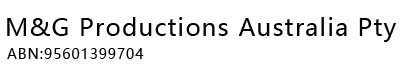Order Process help
1) First, please click Login in the upper right corner of the website homepage, click to register a new member account, and fill in your username, password, phone number and email address in detail;
If you have registered before, please log in directly with your username. The first login password is the default password a18b345 After successful login, you can choose to change the more secure password again.
Please note: If you can't receive the verification code, please check the spam mailbox first.
2) Second, you can view any of the new products, hot sales or various products. Then you can select your products and put them in your cart.
3) If you have already made a decision, place an order, fill in and confirm the consignee, delivery address and zip code in detail, the system will automatically generate an invoice, you can print and save the invoice, you can follow our bank through paypal or electronically Transfer payment information, you can check the order status at any time in the upper right corner → Account & List → My Order, we will ship according to the actual weight of the order and the combination of goods.
4) Our new website can also shop and check the order status on the mobile terminal, and it is synchronized with the web version.
5) You can click the "Contact Us" button on the right side of the website to leave a message at any time, and we will reply you as soon as we see it.
6) If you encounter any operation or payment problems on the website, please contact us first.
 Cart (
Cart (